
In addition to convert text to PDF, editing text, images, links, header and footer on Mac and Windows, UPDF also supports editing text and images on iOS, iPadOS and Android.
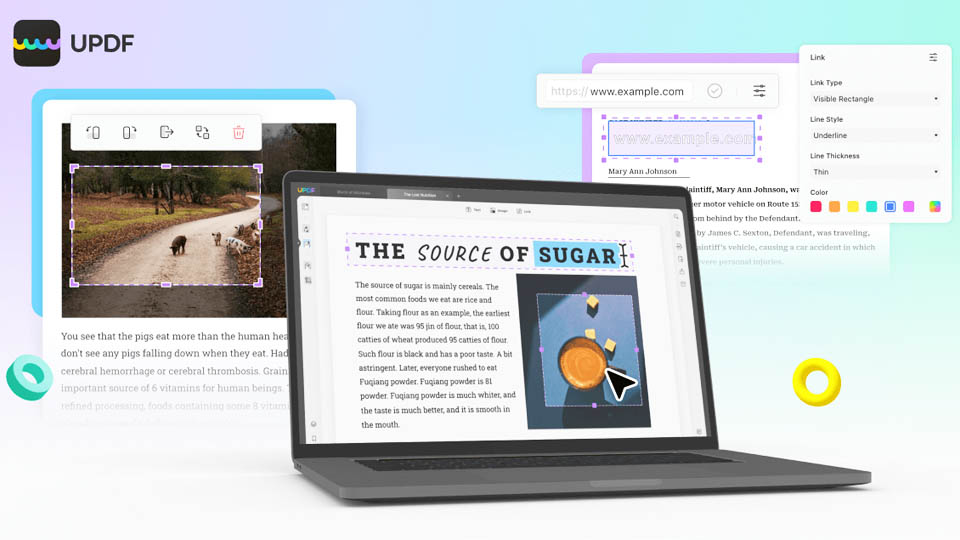
Whether at work or in personal affairs PDF documents are common in contemporary routine. Who has never needed to edit a PDF and had the headache of discovering that the document was not editable. With the UPDF editor you can edit your documents on your Android or iOS smartphone. The editor allows you to sign the PDF, annotate edits, sync, convert, encrypt and organize your PDFs). Available also for Mac and Windows computers, UPDF will launch AI features this week, which will automatically translate, summarize and explain your PDFs.
UPDF PRO version with more than 50% discount
Summer sale: UPDF Pro
54% discount
• After the discount: $29.99/year, $45.99 USD/Perpetual (the original price is $99.99 USD). After purchasing the license, 30-day money back guarantee.
Main features UPDF PDF Editor
1. Conveniently edit the PDF wherever you like
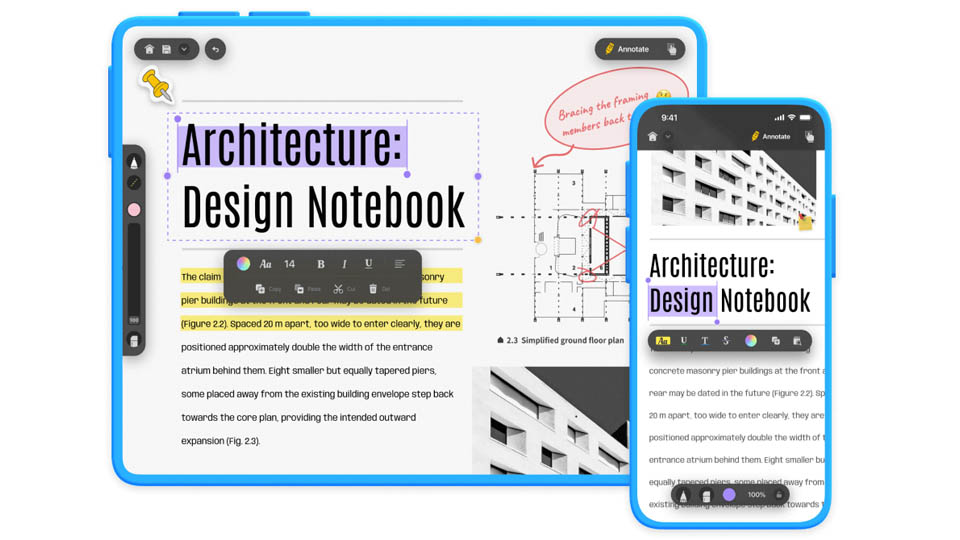
In addition to editing text, images, links, header and footer on Mac and Windows, UPDF also supports editing text and images on iOS, iPadOS and Android. And with the UPDF Cloud feature, users can synchronize PDFs across platforms.
2. Robust tools to insert annotations
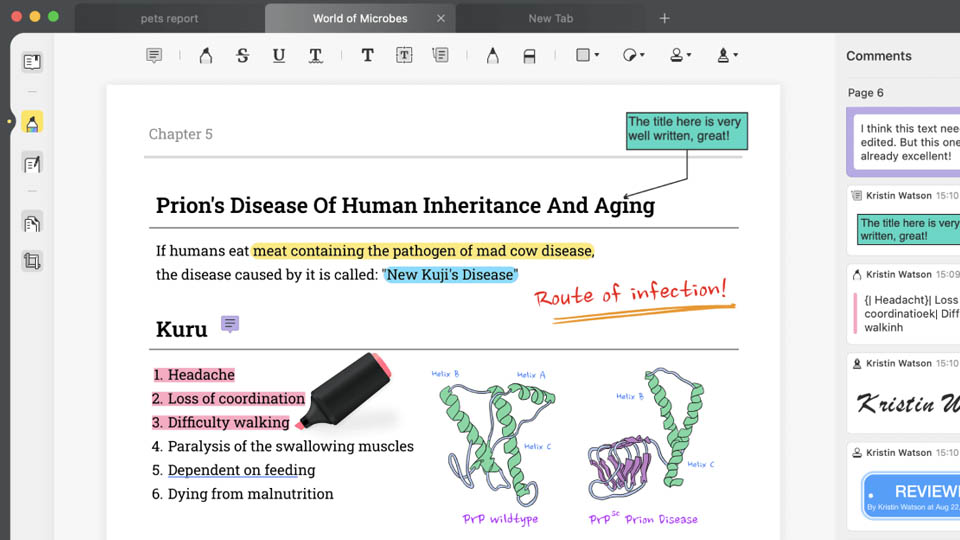
UPDF has a variety of tools to make it easy for the user to annotate PDF documents. The main functions available for annotations are: highlight or underline, cross out, insert text box and sticky notes, insert stickers and shapes.
3. Convert files from different formats
Another important function of the UPDF editor is to convert PDF to any format or create PDF from other formats. Check out the most popular formats supported by UPDF:
- Convert PDF to: Word, Excel, CSV, PowerPoint
- Convert PDF to Image: PNG, JPEG, BMP, GIF, TIFF
- Convert PDF to Text/RTF
- Convert PDF to HTML/XML
4. AI OCR
Optical Character Recognition (OCR) performs text conversion by AI, detecting the text in the PDF document, scanning and converting to text - searchable and editable - with a choice of 3 Layouts. With support to recognize more than 38 languages!
Translate PDFs in Any Languages Easily! Language barriers can hinder effective communication, but UPDF's AI-powered translation feature overcomes this challenge. With a few simple clicks, you can translate PDFs from one language to another effortlessly. Whether you're collaborating with international clients or simply need to comprehend foreign-language documents, UPDF opens up a world of possibilities by breaking down language barriers.
5. Easily create, sign and complete PDF forms
UPDF offers unique support for filling, signing, sending and sharing PDF forms, making life easier for those who need agility.
6. Summarize Your PDF Faster
UPDF's AI-powered summarization feature enables users to quickly extract key points and important information from lengthy PDF documents. By intelligently analyzing the content, UPDF generates concise summaries, saving users valuable time and effort. Whether you need to review research papers, reports, or lengthy articles, UPDF simplifies the process by providing you with succinct summaries.
7. Explain PDFs Clearly
Understanding complex concepts and technical jargon can be daunting, but UPDF's AI-powered explanation feature makes it easier. By leveraging natural language processing, UPDF provides clear explanations and definitions of terms, ensuring that you comprehend the content you're working with. This feature is particularly beneficial for students, professionals, and researchers who need to grasp complex material.
8. One license, all devices
No need to buy new software for each device - a single UPDF license can be used on up to four devices (2 computers and 2 cell phones) on Windows, Mac, Android and iOS.
Comparison
Our comparison for you to evaluate the UPDF editor and one of the best known brands on the market:
|
| Adobe Acrobat Standard DC | Adobe Acrobat Pro DC | UPDF |
| Pricing | $155.88 year | $239.88 year | $29.99 year |
| $45.99 perpetual | |||
| Work on | Windows | Windows, Mac, iOS, Android | Windows, Mac, iOS, Android |
| Open, view | ✔️ | ✔️ | ✔️ |
| Display a PDF as a slideshow | ❌ | ❌ | ✔️ |
| Highlight, strikethrough, sticky note | ✔️ | ✔️ | ✔️ |
| Stickers | ❌ | ❌ | ✔️ |
| Edit text, images, links | ✔️ | ✔️ | ✔️ |
| Add rich text by dragging and dropping | ❌ | ❌ | ✔️ |
| Convert PDF | ✔️ | ✔️ | ✔️ |
| Convert PDF | ❌ | ❌ | ✔️ |
| OCR | ❌ | ✔️ | ✔️ |
| Create PDFs | ✔️ | ✔️ | ✔️ |
| Compress PDFs | ✔️ | ✔️ | ✔️ |
| Protect PDFs | ✔️ | ✔️ | ✔️ |
| Merge PDFs | ❌ | ✔️ | ✔️ |
Users can try UPDF for free, but there are limitations in the free version like adding watermark. Users can upgrade to the UPDF Pro plan to enjoy all the features for an additional fee.
Did you like the UPDF editor? Here on PhoneMore you can take advantage of the UPDF summer sale that offers discount to get a PRO plan.
 Sony Xperia XA Ultra
Sony Xperia XA Ultra  Samsung Galaxy A21s
Samsung Galaxy A21s  Blu Dash X Plus
Blu Dash X Plus  Samsung Galaxy Xcover
Samsung Galaxy Xcover  Asus Zenfone 5
Asus Zenfone 5  CAT S61
CAT S61 

